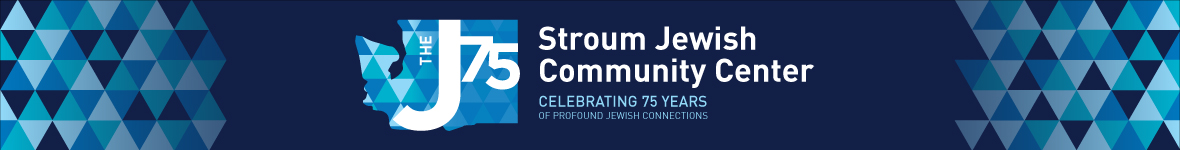Follow these instructions for registering for classes in the J’s new online registration system.
Enrichment Classes
Includes preschool and after school enrichment; Watts Basketball Academy
- Click the Register link
- You’ll be prompted to log in to your account in the Self-Service portal. If this is your first time visiting, you need to create an account. Please use the email address we have on file at the SJCC.
- Please note: you can register anyone connected to your account. You can see who is listed on your account by clicking on your name on the sidebar and the clicking Relationships. Add any children who aren’t yet listed before you try and register.
- Click Registrations on the sidebar and then Register
- Select the class participant
- Click on the arrow by Sport and select Enrichment from the drop-down menu
- Find the class you are looking for and click Select
- Follow the prompts through the registration and Buy or Add to Cart (if you want to register for more than one child or more than one class)